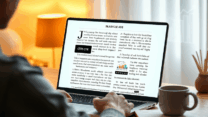Responsive AdSense Ads: Maximize Mobile Revenue with Smart Ad Optimization

In today’s mobile-first digital landscape, optimizing your website for mobile users is no longer optional—it’s essential. According to Statista, over 63% of all web traffic in the United States now comes from mobile devices. For content creators and website owners aiming to monetize their traffic through Google AdSense, this shift presents both a challenge and an opportunity. Responsive AdSense ads are a powerful solution that adapts to various screen sizes, ensuring optimal user experience and maximum ad revenue. In this article, we’ll explore how smart ad optimization strategies can help you increase your mobile earnings while maintaining compliance with Google’s policies.
What Are Responsive AdSense Ads?
Responsive AdSense ads are ad units that automatically adjust their size, appearance, and format to fit the screen they’re being viewed on. Whether your visitor is using a smartphone, tablet, or desktop, these ads seamlessly adapt to the layout of your website. This flexibility not only improves user experience but also increases the likelihood of ad engagement, which can significantly boost your earnings.
Why Mobile Optimization Matters More Than Ever
In the U.S., mobile internet usage has surpassed desktop usage, with Americans spending an average of 5.4 hours per day on their mobile devices. Google prioritizes mobile-friendly websites in its search rankings, and AdSense rewards sites that deliver a better mobile experience. If your site isn’t optimized for mobile, you risk losing both traffic and revenue.
Best Practices for Implementing Responsive Ads
1. Use Auto Ads: Google’s Auto Ads feature uses machine learning to automatically place responsive ads in optimal locations across your site. This saves time and improves performance.
2. Choose the Right Ad Formats: Stick to formats that perform well on mobile, such as in-article ads, in-feed ads, and anchor ads. These are less intrusive and blend naturally with your content.
3. Avoid Overloading with Ads: Google’s policies prohibit excessive ad placement. Ensure your ads enhance rather than disrupt the user experience.
4. Monitor Performance: Use Google AdSense reports and Google Analytics to track which ad units perform best on mobile. Adjust your strategy based on real data.
Smart Ad Placement Strategies
Placing ads in the right spots can make a huge difference. Here are some proven strategies:
– Above the Fold: Place a responsive ad near the top of your content, where it’s immediately visible.
– Within Content: In-article ads placed between paragraphs tend to perform well because they appear naturally as users scroll.
– Sticky Ads: Anchor ads that stick to the bottom of the screen are effective without being disruptive.
Speed and User Experience: A Balancing Act
Mobile users expect fast-loading pages. Too many ads can slow down your site, leading to higher bounce rates. Use tools like Google PageSpeed Insights to test your site’s performance and optimize accordingly. Consider lazy-loading ads to improve speed without sacrificing revenue.
Staying Compliant with Google AdSense Policies
To maintain your AdSense account in good standing, always follow Google’s content and ad placement policies. Avoid placing ads near clickable elements or using deceptive layouts. Ensure your content is original, valuable, and provides a great user experience.
Final Thoughts
Responsive AdSense ads are a must-have for any U.S.-based publisher looking to grow their mobile revenue. By implementing smart ad optimization strategies, focusing on user experience, and staying compliant with Google’s guidelines, you can turn your mobile traffic into a reliable income stream. As mobile usage continues to rise, now is the perfect time to future-proof your monetization strategy.