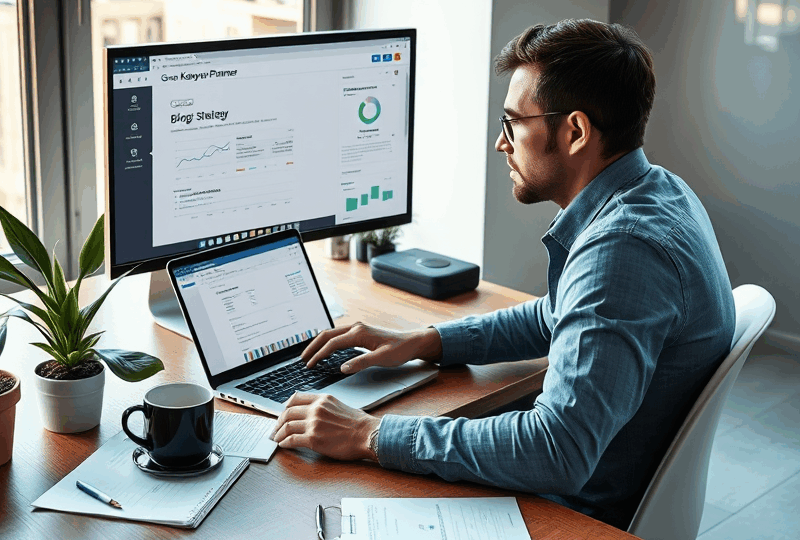
Google Keyword Planner: How Smart Bloggers Use It to Explode Organic Traffic Fast

If you’re a blogger in the U.S. looking to skyrocket your organic traffic, Google Keyword Planner (GKP) might just be your secret weapon. While it’s primarily designed for advertisers, savvy content creators are leveraging it to uncover high-performing keywords, understand search intent, and dominate search engine rankings. In this guide, I’ll walk you through how smart bloggers use Google Keyword Planner strategically—and ethically—to grow their blogs fast.
What Is Google Keyword Planner and Why Should Bloggers Use It?
Google Keyword Planner is a free tool within Google Ads that helps users discover keywords related to their business or niche. While it’s intended for paid ad campaigns, bloggers can use it to:
– Discover keyword ideas based on topics or URLs
– Analyze monthly search volumes
– Understand competition levels
– Forecast potential traffic
The data comes directly from Google, making it one of the most reliable sources for keyword research.
How to Access Google Keyword Planner for Free
To use GKP, you’ll need a Google Ads account. But don’t worry—you don’t have to run any ads or spend money.
1. Go to ads.google.com and sign in with your Google account.
2. Create a new Google Ads account.
3. When prompted to create a campaign, click “Switch to Expert Mode.”
4. Then select “Create an account without a campaign.”
5. Once inside, click on “Tools & Settings” > “Planning” > “Keyword Planner.”
You now have full access to the tool—completely free.
Finding the Right Keywords: Smart Strategies for Bloggers
Here’s how experienced bloggers use GKP to find the best keywords:
1. Use the “Discover new keywords” feature to input seed keywords related to your niche.
2. Analyze the keyword suggestions by looking at:
– Average monthly searches (aim for 1,000–10,000 for mid-level competition)
– Competition level (low to medium is ideal for new blogs)
– Top of page bid (this indicates commercial intent)
3. Filter by location (U.S.) and language (English) to get the most relevant data.
Pro Tip: Look for long-tail keywords (3+ words) with lower competition. These are easier to rank for and often have higher conversion rates.
Understanding Search Intent with Keyword Planner
Not all keywords are created equal. Understanding the intent behind a search query is crucial.
– Informational: “How to start a blog”
– Navigational: “WordPress login”
– Transactional: “Best web hosting for bloggers”
GKP helps you identify which keywords are more likely to lead to conversions or engagement. Look at the top-of-page bid to gauge commercial intent.
Using Keyword Forecasts to Plan Your Content Calendar
The “Get search volume and forecasts” feature allows you to see how a keyword might perform in the future. This is especially useful for seasonal content or trending topics.
For example, if you’re planning a blog post for Black Friday deals, use the forecast tool to see when search volume peaks and plan your publishing schedule accordingly.
Organizing Keywords into Clusters for SEO Success
Smart bloggers don’t just target one keyword per post. They create keyword clusters—groups of related keywords that can be targeted within a single article.
Use GKP to:
– Identify semantically related keywords
– Group them into themes (e.g., “vegan recipes,” “plant-based meals,” “healthy vegan dinners”)
– Optimize your content naturally around these clusters
This helps you rank for multiple search terms and increases your chances of appearing in Google’s “People Also Ask” and featured snippets.
Tracking Results and Adjusting Your Strategy
Once your content is live, use Google Search Console to track keyword rankings and impressions. If a post isn’t performing well, revisit GKP to find alternative keywords or adjust your content strategy.
Final Thoughts: Keyword Planner Is More Than Just a Tool
Google Keyword Planner is more than just a keyword research tool—it’s a strategic asset for bloggers who want to grow their organic traffic in a sustainable way. By understanding how to use it effectively, you can:
– Discover untapped keyword opportunities
– Create content that aligns with user intent
– Plan your editorial calendar with data-driven insights
Whether you’re a beginner or a seasoned blogger, mastering GKP can be a game-changer for your blog’s growth.
If you found this guide helpful, consider subscribing for more expert blogging tips and SEO strategies!


