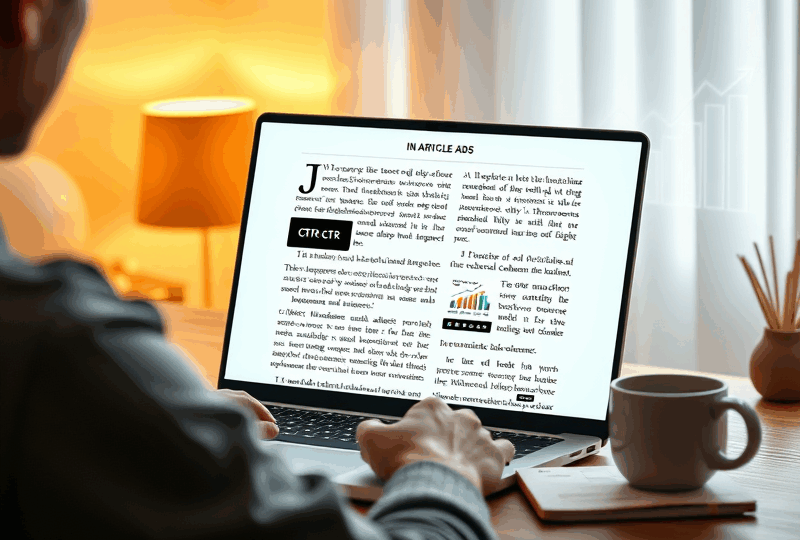
In-Article Ads: Proven Strategies to Seamlessly Increase CTR Without Hurting UX

If you’re a U.S.-based content creator or publisher looking to monetize your blog or website through Google AdSense, you’ve likely come across in-article ads. These are native-style ads that blend seamlessly within your content, offering a less intrusive way to generate revenue. But here’s the challenge: how do you increase your click-through rate (CTR) without damaging the user experience (UX)? In this guide, I’ll walk you through proven, expert-backed strategies that are both effective and compliant with AdSense policies.
Understand What In-Article Ads Are
In-article ads are a type of native ad format provided by Google AdSense. They are designed to appear between paragraphs of your content, mimicking the look and feel of your article. Unlike banner ads, which can feel disruptive, in-article ads are intended to be more user-friendly and contextually relevant.
Why CTR Matters (But UX Matters More)
CTR is a key metric in ad performance—it tells you how many users clicked on your ad compared to how many saw it. A higher CTR usually means better earnings. However, if you sacrifice UX to chase clicks, you risk losing your audience and, ultimately, your AdSense approval. Google prioritizes websites that offer value and a positive experience to users.
1. Place Ads Strategically Within Content
The placement of your in-article ads can make or break their performance. Based on recent U.S. user behavior data, the best-performing placements are:
– After the first 2–3 paragraphs: This captures attention without being too aggressive.
– Mid-article: Users are more engaged and likely to interact with ads.
– Before the conclusion: A well-placed ad here can drive clicks without interrupting the reading flow.
Avoid placing ads immediately after headlines or in the middle of sentences, as this can frustrate readers and lead to higher bounce rates.
2. Match Ad Style with Your Content
Google allows some customization of in-article ads. To maintain a seamless UX:
– Use fonts and colors that match your website’s theme.
– Keep padding and margins consistent with your paragraph spacing.
– Avoid flashy or overly contrasting ad designs.
A consistent visual style helps ads feel like a natural part of the reading experience, increasing the likelihood of interaction.
3. Use High-Quality, Engaging Content
No ad strategy can compensate for poor content. Google’s algorithms prioritize high-quality, original, and helpful content. When your content is engaging:
– Users stay longer on your site.
– They scroll more, increasing ad visibility.
– They trust your recommendations, including ads.
Use subheadings, bullet points, and images to break up text and keep readers engaged.
4. Optimize for Mobile Users
Over 60% of U.S. web traffic comes from mobile devices. Ensure your in-article ads are mobile-optimized:
– Use responsive ad units.
– Test how ads appear on different screen sizes.
– Avoid placing ads too close to clickable elements to prevent accidental clicks (a violation of AdSense policy).
5. A/B Test Your Ad Placements
What works for one blog may not work for another. Use A/B testing tools like Google Optimize or AdSense Experiments to test different ad placements and styles. Track metrics like:
– CTR
– Bounce rate
– Average session duration
This data-driven approach helps you fine-tune your strategy for better results.
6. Respect User Intent and Content Flow
Always prioritize the reader’s journey. Don’t interrupt important points with ads. Instead, insert them during natural breaks in the content. This keeps the reading experience smooth and shows that you value your audience.
7. Avoid Overloading with Ads
Too many ads can lead to ad fatigue and even policy violations. Google recommends a balanced ad-to-content ratio. A good rule of thumb is:
– 1 ad per 500–700 words of content
– No more than 3 in-article ads per post for articles under 2,000 words
This ensures your content remains the focus while still monetizing effectively.
8. Monitor Performance and Stay Updated
The digital advertising landscape is constantly evolving. Regularly check your AdSense dashboard and Google’s policy updates. Stay informed about:
– Changes in ad formats
– New optimization tools
– Updates to mobile-first indexing and Core Web Vitals
Staying proactive helps you maintain compliance and improve your monetization strategy.
Final Thoughts
In-article ads can be a powerful tool for increasing revenue without compromising user experience—if used wisely. By focusing on strategic placement, content quality, and mobile optimization, you can boost your CTR while keeping your readers happy. Remember, a satisfied reader is more likely to return, share your content, and trust the ads you display.
If you’re just getting started with AdSense or looking to improve your current setup, these strategies offer a strong foundation. As always, keep testing, keep learning, and prioritize your audience above all.



