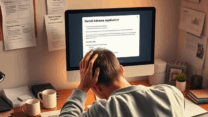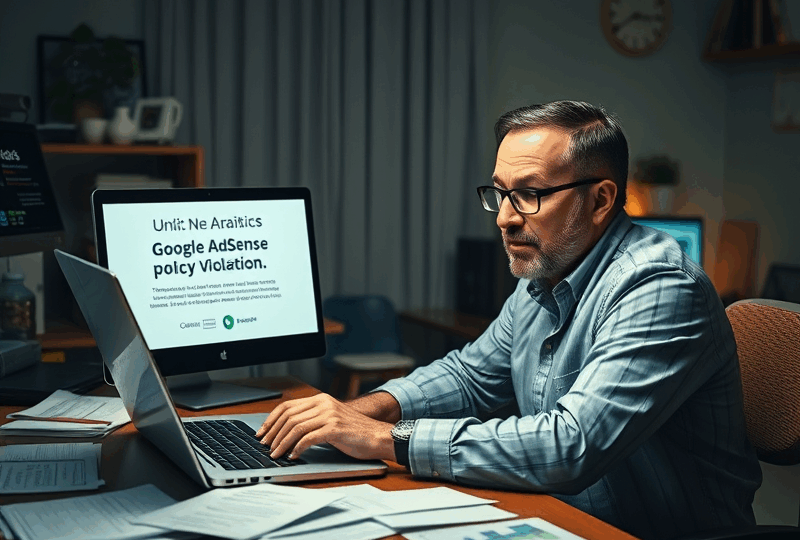
AdSense Policy Violation: How to Resolve It and Recover Your Earnings – A Complete Step-by-Step Guide

If you’ve recently received a policy violation notice from Google AdSense, you’re not alone. Many U.S.-based content creators encounter this issue at some point in their monetization journey. The good news? Most violations can be resolved, and your ad revenue can be restored—if you follow the right steps. In this comprehensive guide, I’ll walk you through the exact process to identify, address, and prevent AdSense policy violations, all while keeping your account in good standing.
Understand the Type of Policy Violation
Before you can fix a violation, you need to understand what type it is. Google typically sends an email or displays a message in your AdSense dashboard outlining the issue. Common types of violations include:
– Invalid traffic (click fraud or bot traffic)
– Content that violates Google’s Publisher Policies (e.g., adult content, copyrighted material)
– Layout issues (ads placed too close to clickable elements)
– Deceptive content or misleading claims
Make sure to read the notification carefully and cross-reference it with Google’s official AdSense Program Policies.
Access the Policy Center in Your AdSense Dashboard
Google provides a dedicated Policy Center within your AdSense account. Here’s how to access it:
1. Log in to your AdSense account.
2. Click on “Account” in the left-hand menu.
3. Select “Policy Center.”
In this section, you’ll find a detailed explanation of the violation, including the affected pages and the exact policy that was breached.
Fix the Violation on Your Website
Once you’ve identified the problem, it’s time to take action. Here are some examples of how to fix common issues:
– For invalid traffic: Use tools like Google Analytics and Cloudflare to identify suspicious IPs or bot traffic. Consider enabling reCAPTCHA on forms.
– For content violations: Remove or rewrite the content in question. Ensure all content complies with Google’s Publisher Policies.
– For layout issues: Adjust ad placements so they are clearly distinguishable from navigation or clickable elements.
After making the necessary changes, wait 24–48 hours to ensure the updates are reflected on your site.
Request a Review
Once your site is compliant, go back to the Policy Center and click “Request Review.” Be honest and specific in your explanation. Mention the exact steps you took to resolve the issue. Google typically responds within a few days, but it can take up to a week.
Monitor Your Site Regularly
Prevention is better than cure. Here are some best practices to avoid future violations:
– Regularly audit your content for compliance.
– Avoid using traffic exchange services or buying traffic.
– Keep your site’s user experience clean and transparent.
– Use Google Search Console and Analytics to monitor traffic quality.
What If Your Review Is Rejected?
If your review is denied, don’t panic. Re-read the policy violation notice and make sure you didn’t miss anything. You can request another review after making further changes. If you’re unsure, consider consulting with a web compliance expert or joining forums like the Google AdSense Help Community.
Final Thoughts
Recovering from an AdSense policy violation can be frustrating, but it’s absolutely possible. By understanding the issue, taking corrective action, and maintaining ongoing compliance, you can protect your revenue and continue growing your site. Remember, Google’s policies are designed to create a safe and trustworthy ecosystem for both advertisers and publishers. Staying informed and proactive is the key to long-term success.